【CentOS stream 9】 Nginxをインストール
CentOS stream 9にNginx(エンジンエックス)をインストールします。
2019年にApacheを抜いて世界シェア一位になったWEBサーバー「Nginx」、リバースプロキシサーバーの機能も強力です。
使用VPSはConoHa VPSです。
関連記事 Nginx系インストール 1.ConoHa VPS のSSHセキュリティを強化する 2.【CentOS stream 9】 Nginxをインストールする 3.【CentOS stream 9】 Maria DBをインストールする 4.【CentOS stream 9】 phpをインストールする 5.【CentOS stream 9】 Nginxでphp、phpMyAdminを使う 6.【CentOS stream 9】 composerをインストールする 7.【CentOS stream 9】 Nginxに let's encrypt SSL証明書インストール
関連記事 Apache系インストール 1.ConoHa VPS のSSHセキュリティを強化する 2.【CentOS stream 9】 Apacheをインストールする 3.【CentOS stream 9】 Maria DBをインストールする 4.【CentOS stream 9】 phpをインストールする 5.【CentOS stream 9】 composerをインストールする
関連記事 ドメイン ConoHa WING VPS に サブドメインを追加する
Nginxインストール手順
nginxの情報を確認してみる
# dnf info nginx Last metadata expiration check: 0:16:53 ago on Wed 25 May 2022 10:40:16 PM JST. Available Packages Name : nginx Epoch : 1 Version : 1.20.1 Release : 10.el9 Architecture : x86_64 Size : 603 k Source : nginx-1.20.1-10.el9.src.rpm Repository : appstream Summary : A high performance web server and reverse proxy server URL : https://nginx.org License : BSD Description : Nginx is a web server and a reverse proxy server for HTTP, SMTP, : POP3 and IMAP protocols, with a strong focus on high concurrency, : performance and low memory usage. #
dnfコマンドでインストール、途中で「y」を入力してエンター
リポジトリは「appstream」よりインストールします。
# dnf install nginx Dependencies resolved. ================================================================================ Package Architecture Version Repository Size ================================================================================ Installing: nginx x86_64 1:1.20.1-10.el9 appstream 603 k Transaction Summary ================================================================================ Install 1 Package Total download size: 603 k Installed size: 1.7 M Is this ok [y/N]: y Downloading Packages: nginx-1.20.1-10.el9.x86_64.rpm 3.3 MB/s | 603 kB 00:00 -------------------------------------------------------------------------------- Total 1.2 MB/s | 603 kB 00:00 Running transaction check Transaction check succeeded. Running transaction test Transaction test succeeded. Running transaction Preparing : 1/1 Installing : nginx-1:1.20.1-10.el9.x86_64 1/1 Running scriptlet: nginx-1:1.20.1-10.el9.x86_64 1/1 Verifying : nginx-1:1.20.1-10.el9.x86_64 1/1 Installed products updated. Installed: nginx-1:1.20.1-10.el9.x86_64 Complete! #
最後に「Complete!」と表示されます。
Nginxバージョン確認
# nginx -v nginx version: nginx/1.20.1
Nginx自動化
systemctl enableコマンドで自動起動するように設定
# systemctl enable nginx Created symlink /etc/systemd/system/multi-user.target.wants/nginx.service → /usr/lib/systemd/system/nginx.service.
systemctl disable コマンドで自動起動を解除できる
# systemctl disable nginx Removed /etc/systemd/system/multi-user.target.wants/nginx.service.
Nginxの起動
Apacheを起動している場合は、Apacheをストップ、またはアンインストールしてから
# systemctl stop httpd # dnf remove httpd
systemctl startコマンドで起動
# systemctl start nginx
Nginxの停止
systemctl stopコマンドで起動
# systemctl stop nginx
Nginx状態確認
systemctl statusコマンドで状態確認
# systemctl status nginx ● nginx.service - The nginx HTTP and reverse proxy server Loaded: loaded (/usr/lib/systemd/system/nginx.service; enabled; vendor preset: disabled) Drop-In: /usr/lib/systemd/system/nginx.service.d └─php-fpm.conf Active: active (running) since Wed 2022-05-25 23:08:29 JST; 8s ago Process: 151348 ExecStartPre=/usr/bin/rm -f /run/nginx.pid (code=exited, status=0/SUCCESS) Process: 151349 ExecStartPre=/usr/sbin/nginx -t (code=exited, status=0/SUCCESS) Process: 151350 ExecStart=/usr/sbin/nginx (code=exited, status=0/SUCCESS) Main PID: 151351 (nginx) Tasks: 2 (limit: 2702) Memory: 2.1M CPU: 20ms CGroup: /system.slice/nginx.service ├─151351 "nginx: master process /usr/sbin/nginx" └─151352 "nginx: worker process" May 25 23:08:29 systemd[1]: Starting The nginx HTTP and reverse proxy server... May 25 23:08:29 nginx[151349]: nginx: the configuration file /etc/nginx/nginx.conf syntax is ok May 25 23:08:29 nginx[151349]: nginx: configuration file /etc/nginx/nginx.conf test is successful May 25 23:08:29 systemd[1]: Started The nginx HTTP and reverse proxy server. #
サーバー側 Firewallの設定変更
httpとhttpsのアクセスを許可するように設定を変更します。
Firewallの設定確認コマンド
# firewall-cmd --list-all
public (active)
target: default
icmp-block-inversion: no
interfaces: eth0
sources:
services: cockpit dhcpv6-client ssh //⇦ここにhttp,httpsがなければ
ports:
protocols:
forward: yes
masquerade: no
forward-ports:
source-ports:
icmp-blocks:
rich rules:
Firewallゾーン確認
# firewall-cmd --get-active-zones public interfaces: eth0
httpとhttpsを許可する設定コマンド
# firewall-cmd --permanent --zone=public --add-service=http success # firewall-cmd --permanent --zone=public --add-service=https success
設定反映コマンド
# firewall-cmd --reload success
Firewallの設定を再確認する
# firewall-cmd --list-all public (active) target: default icmp-block-inversion: no interfaces: eth0 sources: services: cockpit dhcpv6-client http https ssh //⇦ここにhttp,httpsがあることを確認 ports: protocols: forward: yes masquerade: no forward-ports: source-ports: icmp-blocks: rich rules:
ConoHa VPSのFirewall設定確認
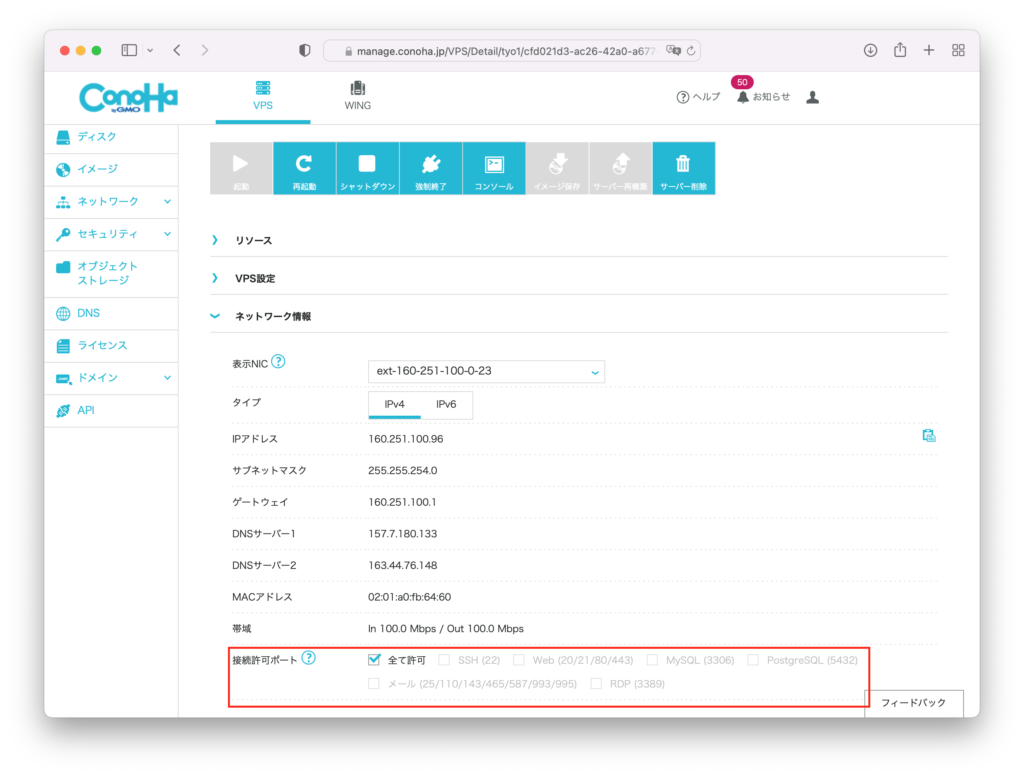
接続許可ポートが「全て許可」または、Web(20/21/80/443)が許可されていることを確認
WEBページにアクセスしてみる
ブラウザのアドレスバーにVPSのIPアドレスを入力してアクセスしてみて、下のような表示になればOKですね。
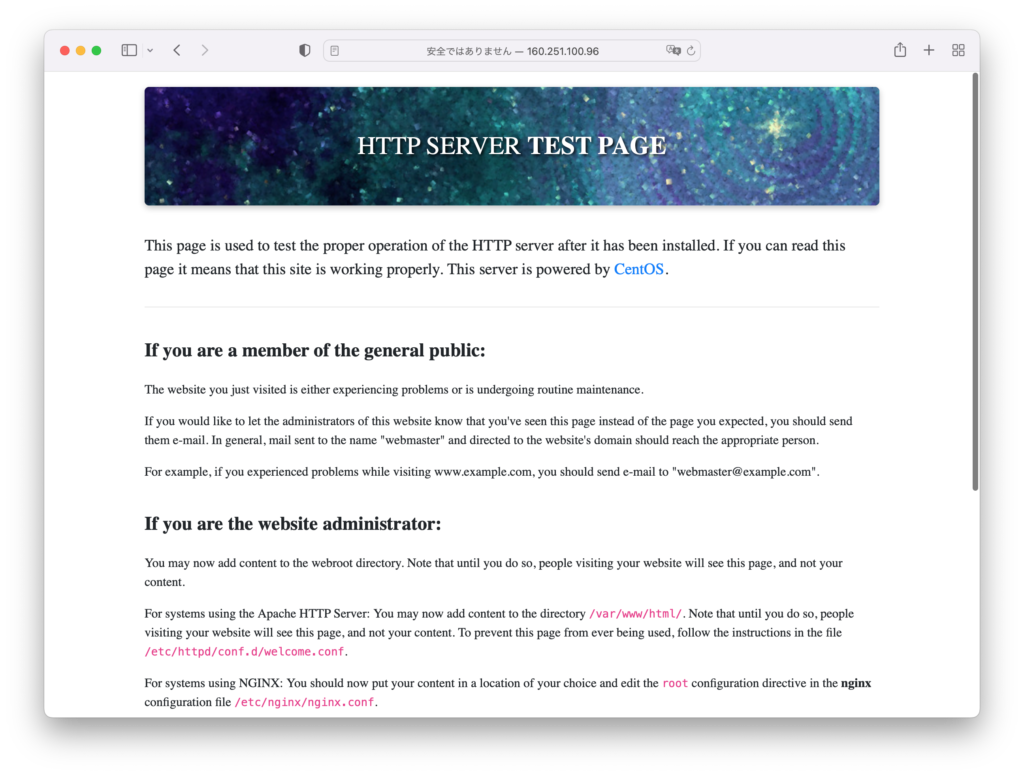
Nginxの削除
dnf removeコマンドで削除できます。
phpMyAdmin(依存パッケージ/dependent packages)なども同時に削除されます。
消したくない場合は、「--noautoremove 」オプションをつけて「dnf --noautoremove nginx」とするか、dnfコマンドでインストール時に「mark」オプションをつけて「dnf mark install nginx」としておくかです。
# dnf remove nginx Updating Subscription Management repositories. Unable to read consumer identity This system is not registered with an entitlement server. You can use subscription-manager to register. Dependencies resolved. ====================================================================================================================================== Package Architecture Version Repository Size ====================================================================================================================================== Removing: nginx x86_64 1:1.20.1-10.el9 @appstream 1.7 M Removing dependent packages: phpMyAdmin noarch 5.2.0-1.el9.remi @remi 44 M Removing unused dependencies: centos-logos-httpd noarch 90.4-1.el9 @appstream 450 k gd3php x86_64 2.3.3-5.el9.remi @remi 420 k jbigkit-libs x86_64 2.1-23.el9 @appstream 114 k libXpm x86_64 3.5.13-7.el9 @appstream 126 k libimagequant x86_64 2.17.0-1.el9 @epel 132 k libraqm x86_64 0.8.0-1.el9 @epel 29 k libtiff x86_64 4.2.0-3.el9 @appstream 560 k libwebp x86_64 1.2.0-3.el9 @appstream 768 k php-gd x86_64 8.1.6-1.el9.remi @remi-modular 233 k php-mysqlnd x86_64 8.1.6-1.el9.remi @remi-modular 898 k php-pdo x86_64 8.1.6-1.el9.remi @remi-modular 473 k Transaction Summary ====================================================================================================================================== Remove 13 Packages Freed space: 50 M Is this ok [y/N]: y Running transaction check Transaction check succeeded. Running transaction test Transaction test succeeded. Running transaction Preparing : 1/1 Erasing : phpMyAdmin-5.2.0-1.el9.remi.noarch 1/13 warning: /etc/phpMyAdmin/config.inc.php saved as /etc/phpMyAdmin/config.inc.php.rpmsave warning: /etc/httpd/conf.d/phpMyAdmin.conf saved as /etc/httpd/conf.d/phpMyAdmin.conf.rpmsave Erasing : php-gd-8.1.6-1.el9.remi.x86_64 2/13 Erasing : gd3php-2.3.3-5.el9.remi.x86_64 3/13 Erasing : libtiff-4.2.0-3.el9.x86_64 4/13 Erasing : php-mysqlnd-8.1.6-1.el9.remi.x86_64 5/13 Running scriptlet: nginx-1:1.20.1-10.el9.x86_64 6/13 Erasing : nginx-1:1.20.1-10.el9.x86_64 6/13 Running scriptlet: nginx-1:1.20.1-10.el9.x86_64 6/13 Erasing : centos-logos-httpd-90.4-1.el9.noarch 7/13 Erasing : php-pdo-8.1.6-1.el9.remi.x86_64 8/13 Erasing : jbigkit-libs-2.1-23.el9.x86_64 9/13 Erasing : libwebp-1.2.0-3.el9.x86_64 10/13 Erasing : libXpm-3.5.13-7.el9.x86_64 11/13 Erasing : libimagequant-2.17.0-1.el9.x86_64 12/13 Erasing : libraqm-0.8.0-1.el9.x86_64 13/13 Running scriptlet: libraqm-0.8.0-1.el9.x86_64 13/13 Verifying : centos-logos-httpd-90.4-1.el9.noarch 1/13 Verifying : gd3php-2.3.3-5.el9.remi.x86_64 2/13 Verifying : jbigkit-libs-2.1-23.el9.x86_64 3/13 Verifying : libXpm-3.5.13-7.el9.x86_64 4/13 Verifying : libimagequant-2.17.0-1.el9.x86_64 5/13 Verifying : libraqm-0.8.0-1.el9.x86_64 6/13 Verifying : libtiff-4.2.0-3.el9.x86_64 7/13 Verifying : libwebp-1.2.0-3.el9.x86_64 8/13 Verifying : nginx-1:1.20.1-10.el9.x86_64 9/13 Verifying : php-gd-8.1.6-1.el9.remi.x86_64 10/13 Verifying : php-mysqlnd-8.1.6-1.el9.remi.x86_64 11/13 Verifying : php-pdo-8.1.6-1.el9.remi.x86_64 12/13 Verifying : phpMyAdmin-5.2.0-1.el9.remi.noarch 13/13 Installed products updated. Removed: centos-logos-httpd-90.4-1.el9.noarch gd3php-2.3.3-5.el9.remi.x86_64 jbigkit-libs-2.1-23.el9.x86_64 libXpm-3.5.13-7.el9.x86_64 libimagequant-2.17.0-1.el9.x86_64 libraqm-0.8.0-1.el9.x86_64 libtiff-4.2.0-3.el9.x86_64 libwebp-1.2.0-3.el9.x86_64 nginx-1:1.20.1-10.el9.x86_64 php-gd-8.1.6-1.el9.remi.x86_64 php-mysqlnd-8.1.6-1.el9.remi.x86_64 php-pdo-8.1.6-1.el9.remi.x86_64 phpMyAdmin-5.2.0-1.el9.remi.noarch Complete!
次やること 【CentOS stream 9】 Maria DBをインストールする
参考サイト
NginxでPHP7(PHP-FPM)を動作させる [CentOS]
簡単に nginx でhttpsを実施する方法 – Opensourcetechブログ
centos stream 9 に nginx と php8.1 をインストール – Qiita
リバースプロキシの設定方法(NginxとApacheでの設定手順)






ディスカッション
コメント一覧
まだ、コメントがありません