【CentOS stream 9】 Apacheをインストール
ConoHaのVPS CentOS stream 9にApache2.4をインストールして、WEBブラウザでテストページが見れるようになるまでの手順です。
関連記事 Apache系インストール 1.ConoHa VPS のSSHセキュリティを強化する 2.【CentOS stream 9】 Apacheをインストールする 3.【CentOS stream 9】 Maria DBをインストールする 4.【CentOS stream 9】 phpをインストールする 5.【CentOS stream 9】 composerをインストールする
関連記事 Nginx系インストール 1.ConoHa VPS のSSHセキュリティを強化する 2.【CentOS stream 9】 Nginxをインストールする 3.【CentOS stream 9】 Maria DBをインストールする 4.【CentOS stream 9】 phpをインストールする 5.【CentOS stream 9】 Nginxでphp、phpMyAdminを使う 6.【CentOS stream 9】 composerをインストールする 7.【CentOS stream 9】 Nginxに let's encrypt SSL証明書インストール
関連記事 ドメイン ConoHa WING VPS に サブドメインを追加する
Contents
VPSにApacheをインストール
VPSにSSHログインして「yum」コマンドで「apache」をインストールします。
# yum install httpd Updating Subscription Management repositories. Unable to read consumer identity This system is not registered with an entitlement server. You can use subscription-manager to register. Last metadata expiration check: 3:00:17 ago on Sun 22 May 2022 01:08:05 AM JST. Dependencies resolved. ================================================================================ Package Arch Version Repository Size ================================================================================ Installing: httpd x86_64 2.4.51-8.el9 appstream 1.5 M Installing dependencies: apr x86_64 1.7.0-11.el9 appstream 123 k apr-util x86_64 1.6.1-20.el9 appstream 95 k apr-util-bdb x86_64 1.6.1-20.el9 appstream 14 k centos-logos-httpd noarch 90.4-1.el9 appstream 252 k httpd-filesystem noarch 2.4.51-8.el9 appstream 15 k httpd-tools x86_64 2.4.51-8.el9 appstream 84 k Installing weak dependencies: apr-util-openssl x86_64 1.6.1-20.el9 appstream 16 k mod_http2 x86_64 1.15.19-2.el9 appstream 150 k mod_lua x86_64 2.4.51-8.el9 appstream 62 k Transaction Summary ================================================================================ Install 10 Packages Total download size: 2.3 M Installed size: 6.4 M Is this ok [y/N]: y
最後に「y」を入力してエンター
Is this ok [y/N]: y
Downloading Packages:
(1/10): apr-util-bdb-1.6.1-20.el9.x86_64.rpm 50 kB/s | 14 kB 00:00
(2/10): apr-util-openssl-1.6.1-20.el9.x86_64.rp 1.8 MB/s | 16 kB 00:00
(3/10): apr-1.7.0-11.el9.x86_64.rpm 427 kB/s | 123 kB 00:00
(4/10): apr-util-1.6.1-20.el9.x86_64.rpm 325 kB/s | 95 kB 00:00
(5/10): centos-logos-httpd-90.4-1.el9.noarch.rp 14 MB/s | 252 kB 00:00
(6/10): httpd-filesystem-2.4.51-8.el9.noarch.rp 1.3 MB/s | 15 kB 00:00
(7/10): httpd-tools-2.4.51-8.el9.x86_64.rpm 8.2 MB/s | 84 kB 00:00
(8/10): mod_lua-2.4.51-8.el9.x86_64.rpm 6.6 MB/s | 62 kB 00:00
(9/10): mod_http2-1.15.19-2.el9.x86_64.rpm 6.8 MB/s | 150 kB 00:00
(10/10): httpd-2.4.51-8.el9.x86_64.rpm 16 MB/s | 1.5 MB 00:00
--------------------------------------------------------------------------------
Total 1.6 MB/s | 2.3 MB 00:01
Running transaction check
Transaction check succeeded.
Running transaction test
Transaction test succeeded.
Running transaction
Preparing : 1/1
Installing : apr-1.7.0-11.el9.x86_64 1/10
Installing : apr-util-bdb-1.6.1-20.el9.x86_64 2/10
Installing : apr-util-openssl-1.6.1-20.el9.x86_64 3/10
Installing : apr-util-1.6.1-20.el9.x86_64 4/10
Installing : httpd-tools-2.4.51-8.el9.x86_64 5/10
Running scriptlet: httpd-filesystem-2.4.51-8.el9.noarch 6/10
useradd warning: apache's uid 48 outside of the SYS_UID_MIN 201 and SYS_UID_MAX 999 range.
Installing : httpd-filesystem-2.4.51-8.el9.noarch 6/10
Installing : centos-logos-httpd-90.4-1.el9.noarch 7/10
Installing : mod_http2-1.15.19-2.el9.x86_64 8/10
Installing : mod_lua-2.4.51-8.el9.x86_64 9/10
Installing : httpd-2.4.51-8.el9.x86_64 10/10
Running scriptlet: httpd-2.4.51-8.el9.x86_64 10/10
Verifying : apr-1.7.0-11.el9.x86_64 1/10
Verifying : apr-util-1.6.1-20.el9.x86_64 2/10
Verifying : apr-util-bdb-1.6.1-20.el9.x86_64 3/10
Verifying : apr-util-openssl-1.6.1-20.el9.x86_64 4/10
Verifying : centos-logos-httpd-90.4-1.el9.noarch 5/10
Verifying : httpd-2.4.51-8.el9.x86_64 6/10
Verifying : httpd-filesystem-2.4.51-8.el9.noarch 7/10
Verifying : httpd-tools-2.4.51-8.el9.x86_64 8/10
Verifying : mod_http2-1.15.19-2.el9.x86_64 9/10
Verifying : mod_lua-2.4.51-8.el9.x86_64 10/10
Installed products updated.
Installed:
apr-1.7.0-11.el9.x86_64 apr-util-1.6.1-20.el9.x86_64
apr-util-bdb-1.6.1-20.el9.x86_64 apr-util-openssl-1.6.1-20.el9.x86_64
centos-logos-httpd-90.4-1.el9.noarch httpd-2.4.51-8.el9.x86_64
httpd-filesystem-2.4.51-8.el9.noarch httpd-tools-2.4.51-8.el9.x86_64
mod_http2-1.15.19-2.el9.x86_64 mod_lua-2.4.51-8.el9.x86_64
Complete!
#
最後に「Complete!」と表示されます。
Apacheのバージョン確認
# httpd -v Server version: Apache/2.4.51 (CentOS Stream) Server built: Apr 11 2022 00:00:00
Apacheの起動
Apacheの起動コマンド
# systemctl start httpd
Apacheの自動起動設定
サーバー起動時にApacheも同時に起動させる設定コマンド
# systemctl enable httpd Created symlink /etc/systemd/system/multi-user.target.wants/httpd.service → /usr/lib/systemd/system/httpd.service.
自動起動を無効化させたいときは、
# systemctl disable httpd Removed /etc/systemd/system/multi-user.target.wants/httpd.service.
Apacheの状態確認
Apacheのサービス確認コマンド
# systemctl status httpd
● httpd.service - The Apache HTTP Server
Loaded: loaded (/usr/lib/systemd/system/httpd.service; enabled; vendor pre>
Active: active (running) since Sun 2022-05-22 04:13:34 JST; 2min 34s ago
Docs: man:httpd.service(8)
Main PID: 26668 (httpd)
Status: "Total requests: 0; Idle/Busy workers 100/0;Requests/sec: 0; Bytes>
Tasks: 213 (limit: 2702)
Memory: 15.7M
CPU: 190ms
CGroup: /system.slice/httpd.service
├─26668 /usr/sbin/httpd -DFOREGROUND
├─26669 /usr/sbin/httpd -DFOREGROUND
├─26670 /usr/sbin/httpd -DFOREGROUND
├─26671 /usr/sbin/httpd -DFOREGROUND
└─26672 /usr/sbin/httpd -DFOREGROUND
May 22 04:13:34 systemd[1]: Starting The Apache HTTP Server...
May 22 04:13:34 httpd[26668]: AH00558: httpd: Could not reliably>
May 22 04:13:34 systemd[1]: Started The Apache HTTP Server.
May 22 04:13:34 httpd[26668]: Server configured, listening on: p>
lines 1-20/20 (END)
index.htmlを作る
「index.html」ファイルを新規作成
# touch /var/www/html/index.html
「index.html」ファイルを編集する
# vi /var/www/html/index.html
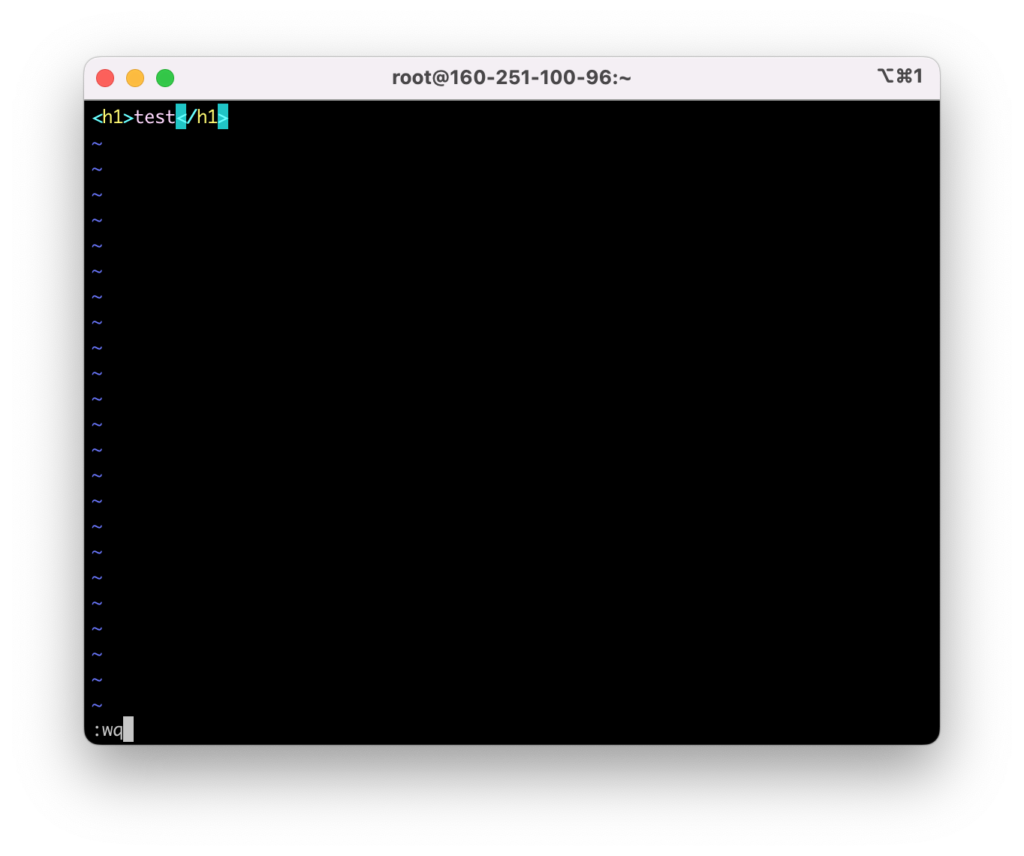
「i」キーでインサートモードに入って編集し、「esc」キーを押して、「:wq」と入力してエンター押下で、保存して終了。
サーバー側 Firewallの設定変更
Firewallの設定確認コマンド
# firewall-cmd --list-all public (active) target: default icmp-block-inversion: no interfaces: eth0 sources: services: cockpit dhcpv6-client ssh ports: protocols: forward: yes masquerade: no forward-ports: source-ports: icmp-blocks: rich rules:
Firewallゾーン確認
# firewall-cmd --get-active-zones public interfaces: eth0
httpとhttpsを許可する設定コマンド
# firewall-cmd --permanent --zone=public --add-service=http success # firewall-cmd --permanent --zone=public --add-service=https success
設定反映コマンド
# firewall-cmd --reload success
Firewallの設定を再確認する
# firewall-cmd --list-all
public (active)
target: default
icmp-block-inversion: no
interfaces: eth0
sources:
services: cockpit dhcpv6-client http https ssh
ports:
protocols:
forward: yes
masquerade: no
forward-ports:
source-ports:
icmp-blocks:
rich rules:
ConoHa VPSのFirewall設定確認
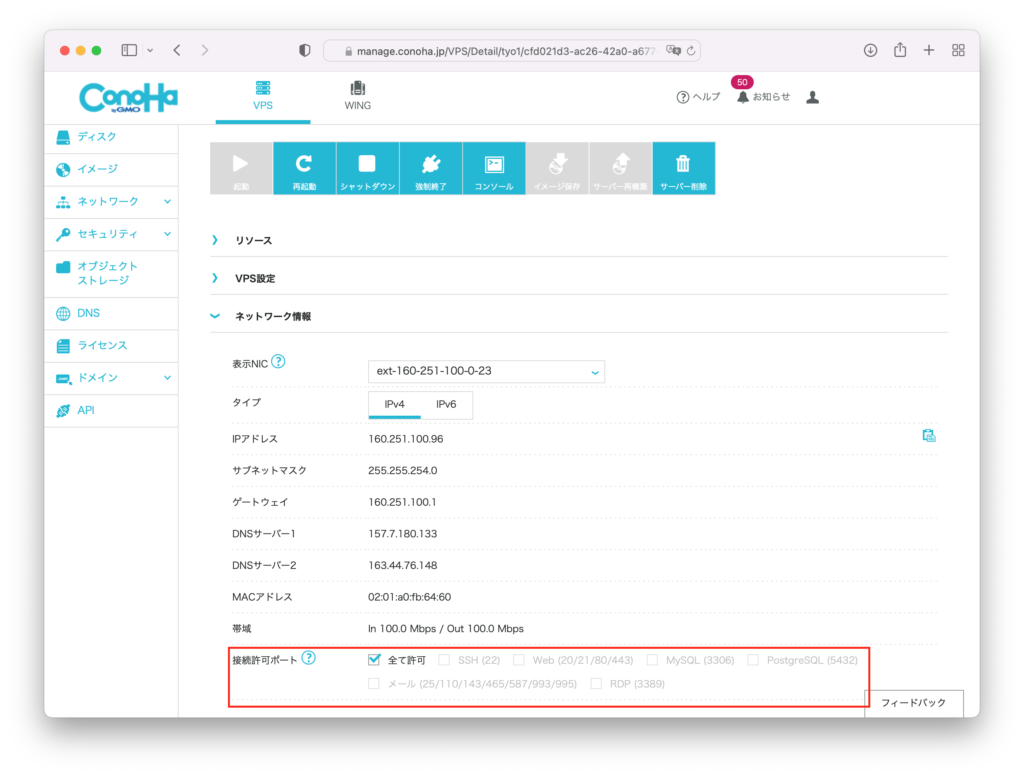
接続許可ポートが「全て許可」または、Web(20/21/80/443)が許可されていることを確認
VPSにアクセスしてWEBページが表示されるか確認してみる
VPSのIPアドレスをブラウザのアドレスバーに入力して、testと表示されることを確認する。
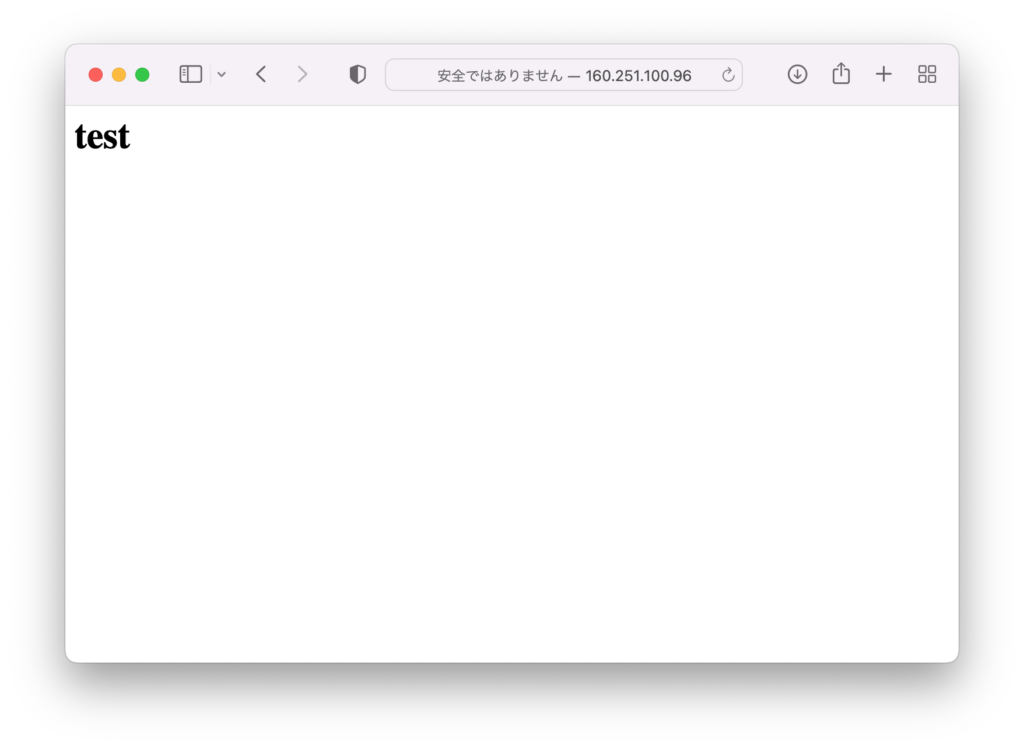
Apacheの削除
dnf removeコマンドで削除できます。
# dnf remove httpd Updating Subscription Management repositories. Unable to read consumer identity This system is not registered with an entitlement server. You can use subscription-manager to register. Dependencies resolved. ====================================================================================================================================== Package Architecture Version Repository Size ====================================================================================================================================== Removing: httpd x86_64 2.4.51-8.el9 @appstream 4.7 M Removing dependent packages: mod_ssl x86_64 1:2.4.51-8.el9 @appstream 261 k Removing unused dependencies: apr x86_64 1.7.0-11.el9 @appstream 289 k apr-util x86_64 1.6.1-20.el9 @appstream 213 k apr-util-bdb x86_64 1.6.1-20.el9 @appstream 16 k apr-util-openssl x86_64 1.6.1-20.el9 @appstream 24 k httpd-tools x86_64 2.4.51-8.el9 @appstream 202 k mod_http2 x86_64 1.15.19-2.el9 @appstream 385 k mod_lua x86_64 2.4.51-8.el9 @appstream 143 k sscg x86_64 3.0.0-5.el9 @appstream 106 k Transaction Summary ====================================================================================================================================== Remove 10 Packages Freed space: 6.3 M Is this ok [y/N]: y Running transaction check Transaction check succeeded. Running transaction test Transaction test succeeded. Running transaction Preparing : 1/1 Erasing : mod_ssl-1:2.4.51-8.el9.x86_64 1/10 Running scriptlet: httpd-2.4.51-8.el9.x86_64 2/10 Erasing : httpd-2.4.51-8.el9.x86_64 2/10 Running scriptlet: httpd-2.4.51-8.el9.x86_64 2/10 Erasing : httpd-tools-2.4.51-8.el9.x86_64 3/10 Erasing : apr-util-1.6.1-20.el9.x86_64 4/10 Erasing : apr-util-bdb-1.6.1-20.el9.x86_64 5/10 Erasing : apr-1.7.0-11.el9.x86_64 6/10 Erasing : apr-util-openssl-1.6.1-20.el9.x86_64 7/10 Erasing : mod_http2-1.15.19-2.el9.x86_64 8/10 Erasing : mod_lua-2.4.51-8.el9.x86_64 9/10 Erasing : sscg-3.0.0-5.el9.x86_64 10/10 Running scriptlet: sscg-3.0.0-5.el9.x86_64 10/10 Verifying : apr-1.7.0-11.el9.x86_64 1/10 Verifying : apr-util-1.6.1-20.el9.x86_64 2/10 Verifying : apr-util-bdb-1.6.1-20.el9.x86_64 3/10 Verifying : apr-util-openssl-1.6.1-20.el9.x86_64 4/10 Verifying : httpd-2.4.51-8.el9.x86_64 5/10 Verifying : httpd-tools-2.4.51-8.el9.x86_64 6/10 Verifying : mod_http2-1.15.19-2.el9.x86_64 7/10 Verifying : mod_lua-2.4.51-8.el9.x86_64 8/10 Verifying : mod_ssl-1:2.4.51-8.el9.x86_64 9/10 Verifying : sscg-3.0.0-5.el9.x86_64 10/10 Installed products updated. Removed: apr-1.7.0-11.el9.x86_64 apr-util-1.6.1-20.el9.x86_64 apr-util-bdb-1.6.1-20.el9.x86_64 apr-util-openssl-1.6.1-20.el9.x86_64 httpd-2.4.51-8.el9.x86_64 httpd-tools-2.4.51-8.el9.x86_64 mod_http2-1.15.19-2.el9.x86_64 mod_lua-2.4.51-8.el9.x86_64 mod_ssl-1:2.4.51-8.el9.x86_64 sscg-3.0.0-5.el9.x86_64 Complete!
参考サイト
WordPressに必要なソフトウェアをインストールしよう(Apache編)|ConoHa VPSサポート
CentOS Stream 9 LAMPサーバインストールメモ【Apache2.4+MySQL8.0+PHP8.0】 | あぱーブログ





ディスカッション
コメント一覧
まだ、コメントがありません