【CentOS 7】 Apacheをインストール
CentOS 7にApache2.4をインストールして、WEBブラウザでテストページが見れるようになるまでの手順です。VPSはConoHaのVPSを使用しています。
関連記事 【CentOS 7】 Apacheをインストールする 【CentOS 7】 phpをインストールする(remiリポジトリ) 【CentOS 7】 MariaDBをインストールする 【CentOS 7】 phpMyAdminをインストールする (remiリポジトリ)
Contents
VPSにApacheをインストール
VPSにSSHログインして yum infoコマンドでデフォルトでインストールされるApacheのバージョンを確認します。
# yum info httpd
読み込んだプラグイン:fastestmirror, langpacks
Loading mirror speeds from cached hostfile
* base: ftp.iij.ad.jp
* epel: ftp.riken.jp
* epel-debuginfo: ftp.riken.jp
* epel-source: ftp.riken.jp
* extras: ftp.iij.ad.jp
* updates: ftp.iij.ad.jp
利用可能なパッケージ
名前 : httpd
アーキテクチャー : x86_64
バージョン : 2.4.6
リリース : 97.el7.centos.5
容量 : 2.7 M
リポジトリー : updates/7/x86_64
要約 : Apache HTTP Server
URL : http://httpd.apache.org/
ライセンス : ASL 2.0
説明 : The Apache HTTP Server is a powerful, efficient, and extensible
: web server.
「yum install httpd」コマンドで「Apache」をインストールします。
# yum install httpd
読み込んだプラグイン:fastestmirror, langpacks
Loading mirror speeds from cached hostfile
* base: ftp.iij.ad.jp
* epel: ftp.riken.jp
* epel-debuginfo: ftp.riken.jp
* epel-source: ftp.riken.jp
* extras: ftp.iij.ad.jp
* updates: ftp.iij.ad.jp
依存性の解決をしています
--> トランザクションの確認を実行しています。
---> パッケージ httpd.x86_64 0:2.4.6-97.el7.centos.5 を インストール
--> 依存性の処理をしています: httpd-tools = 2.4.6-97.el7.centos.5 のパッケージ: httpd-2.4.6-97.el7.centos.5.x86_64
--> 依存性の処理をしています: /etc/mime.types のパッケージ: httpd-2.4.6-97.el7.centos.5.x86_64
--> 依存性の処理をしています: libaprutil-1.so.0()(64bit) のパッケージ: httpd-2.4.6-97.el7.centos.5.x86_64
--> 依存性の処理をしています: libapr-1.so.0()(64bit) のパッケージ: httpd-2.4.6-97.el7.centos.5.x86_64
--> トランザクションの確認を実行しています。
---> パッケージ apr.x86_64 0:1.4.8-7.el7 を インストール
---> パッケージ apr-util.x86_64 0:1.5.2-6.el7 を インストール
---> パッケージ httpd-tools.x86_64 0:2.4.6-97.el7.centos.5 を インストール
---> パッケージ mailcap.noarch 0:2.1.41-2.el7 を インストール
--> 依存性解決を終了しました。
依存性を解決しました
================================================================================================================
Package アーキテクチャー バージョン リポジトリー 容量
================================================================================================================
インストール中:
httpd x86_64 2.4.6-97.el7.centos.5 updates 2.7 M
依存性関連でのインストールをします:
apr x86_64 1.4.8-7.el7 base 104 k
apr-util x86_64 1.5.2-6.el7 base 92 k
httpd-tools x86_64 2.4.6-97.el7.centos.5 updates 94 k
mailcap noarch 2.1.41-2.el7 base 31 k
トランザクションの要約
================================================================================================================
インストール 1 パッケージ (+4 個の依存関係のパッケージ)
総ダウンロード容量: 3.0 M
インストール容量: 10 M
Is this ok [y/d/N]:y
最後に「y」を入力してエンター
Downloading packages: (1/5): apr-1.4.8-7.el7.x86_64.rpm | 104 kB 00:00:00 (2/5): apr-util-1.5.2-6.el7.x86_64.rpm | 92 kB 00:00:00 (3/5): httpd-tools-2.4.6-97.el7.centos.5.x86_64.rpm | 94 kB 00:00:00 (4/5): mailcap-2.1.41-2.el7.noarch.rpm | 31 kB 00:00:00 (5/5): httpd-2.4.6-97.el7.centos.5.x86_64.rpm | 2.7 MB 00:00:00 ---------------------------------------------------------------------------------------------------------------- 合計 5.1 MB/s | 3.0 MB 00:00:00 Running transaction check Running transaction test Transaction test succeeded Running transaction インストール中 : apr-1.4.8-7.el7.x86_64 1/5 インストール中 : apr-util-1.5.2-6.el7.x86_64 2/5 インストール中 : httpd-tools-2.4.6-97.el7.centos.5.x86_64 3/5 インストール中 : mailcap-2.1.41-2.el7.noarch 4/5 インストール中 : httpd-2.4.6-97.el7.centos.5.x86_64 5/5 検証中 : apr-1.4.8-7.el7.x86_64 1/5 検証中 : mailcap-2.1.41-2.el7.noarch 2/5 検証中 : httpd-tools-2.4.6-97.el7.centos.5.x86_64 3/5 検証中 : apr-util-1.5.2-6.el7.x86_64 4/5 検証中 : httpd-2.4.6-97.el7.centos.5.x86_64 5/5 インストール: httpd.x86_64 0:2.4.6-97.el7.centos.5 依存性関連をインストールしました: apr.x86_64 0:1.4.8-7.el7 apr-util.x86_64 0:1.5.2-6.el7 httpd-tools.x86_64 0:2.4.6-97.el7.centos.5 mailcap.noarch 0:2.1.41-2.el7 完了しました!
最後に「完了しました!」と表示されます。
Apacheのバージョン確認
# httpd -v Server version: Apache/2.4.6 (CentOS) Server built: Mar 24 2022 14:57:57
Apacheの起動
Apacheの起動コマンド
# systemctl start httpd
Apacheの自動起動設定
サーバー起動時にApacheも同時に起動させる設定コマンド
# systemctl enable httpd Created symlink from /etc/systemd/system/multi-user.target.wants/httpd.service to /usr/lib/systemd/system/httpd.service.
自動起動を無効化させたいときは、
# systemctl disable httpd Removed symlink /etc/systemd/system/multi-user.target.wants/httpd.service.
Apacheの状態確認
Apacheのサービス確認コマンド
# systemctl status httpd
● httpd.service - The Apache HTTP Server
Loaded: loaded (/usr/lib/systemd/system/httpd.service; disabled; vendor preset: disabled)
Active: active (running) since 木 2022-06-02 04:17:28 JST; 43s ago
Docs: man:httpd(8)
man:apachectl(8)
Main PID: 1837 (httpd)
Status: "Total requests: 0; Current requests/sec: 0; Current traffic: 0 B/sec"
CGroup: /system.slice/httpd.service
├─1837 /usr/sbin/httpd -DFOREGROUND
├─1838 /usr/sbin/httpd -DFOREGROUND
├─1839 /usr/sbin/httpd -DFOREGROUND
├─1840 /usr/sbin/httpd -DFOREGROUND
├─1841 /usr/sbin/httpd -DFOREGROUND
└─1842 /usr/sbin/httpd -DFOREGROUND
6月 02 04:17:28 160-251-103-175 systemd[1]: Starting The Apache HTTP Server...
6月 02 04:17:28 160-251-103-175 httpd[1837]: AH00558: httpd: Could not reliably determine the server's ...sage
6月 02 04:17:28 160-251-103-175 systemd[1]: Started The Apache HTTP Server.
Hint: Some lines were ellipsized, use -l to show in full.
index.htmlを作る
「index.html」ファイルを新規作成
# touch /var/www/html/index.html
「index.html」ファイルを編集する
# vi /var/www/html/index.html
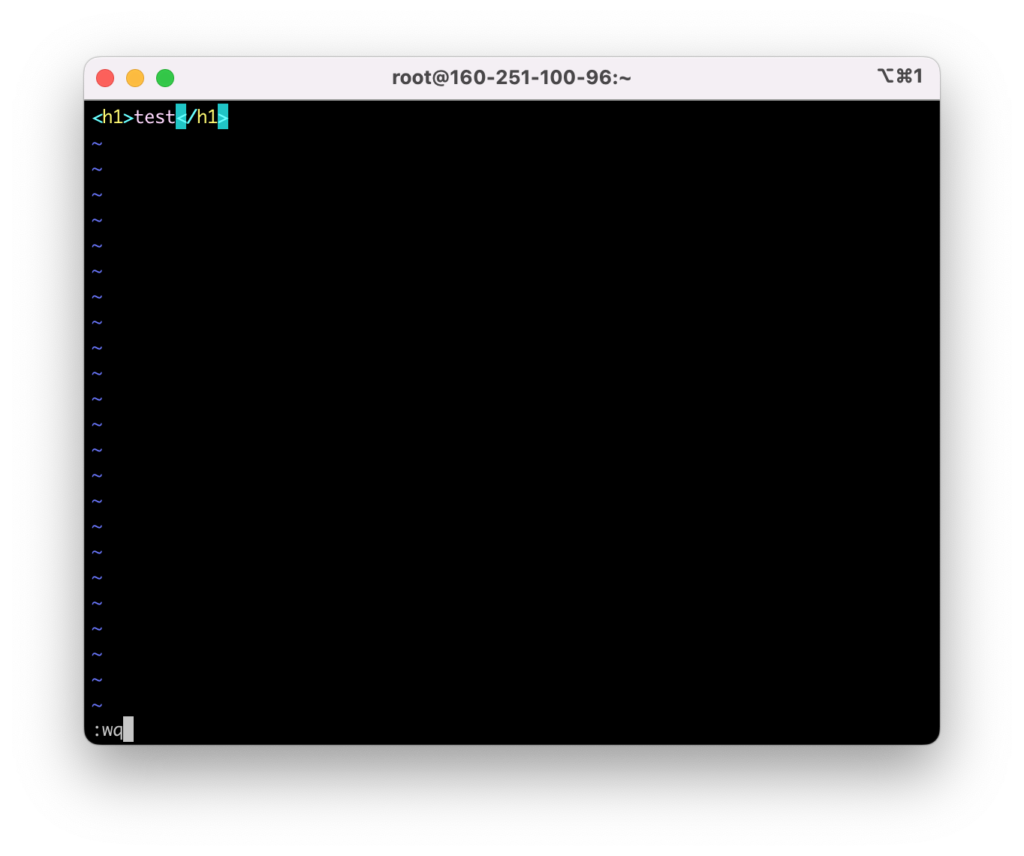
「i」キーでインサートモードに入って編集し、「esc」キーを押して、「:wq」と入力してエンター押下で、保存して終了。
サーバー側 Firewallの設定変更
Firewallの設定確認コマンド
# firewall-cmd --list-all
public (active)
target: default
icmp-block-inversion: no
interfaces: eth0
sources:
services: ssh dhcpv6-client //ここにhttp httpsがないことを確認
ports:
protocols:
masquerade: no
forward-ports:
source-ports:
icmp-blocks:
rich rules:
Firewallゾーン確認
# firewall-cmd --get-active-zones public interfaces: eth0
httpとhttpsを許可する設定コマンド
# firewall-cmd --permanent --zone=public --add-service=http success # firewall-cmd --permanent --zone=public --add-service=https success
設定反映コマンド
# firewall-cmd --reload success
Firewallの設定を再確認する
# firewall-cmd --list-all public (active) target: default icmp-block-inversion: no interfaces: eth0 sources: services: cockpit dhcpv6-client http https ssh //http httpsが追加されたことを確認 ports: protocols: forward: yes masquerade: no forward-ports: source-ports: icmp-blocks: rich rules:
ConoHa VPSのFirewall設定確認
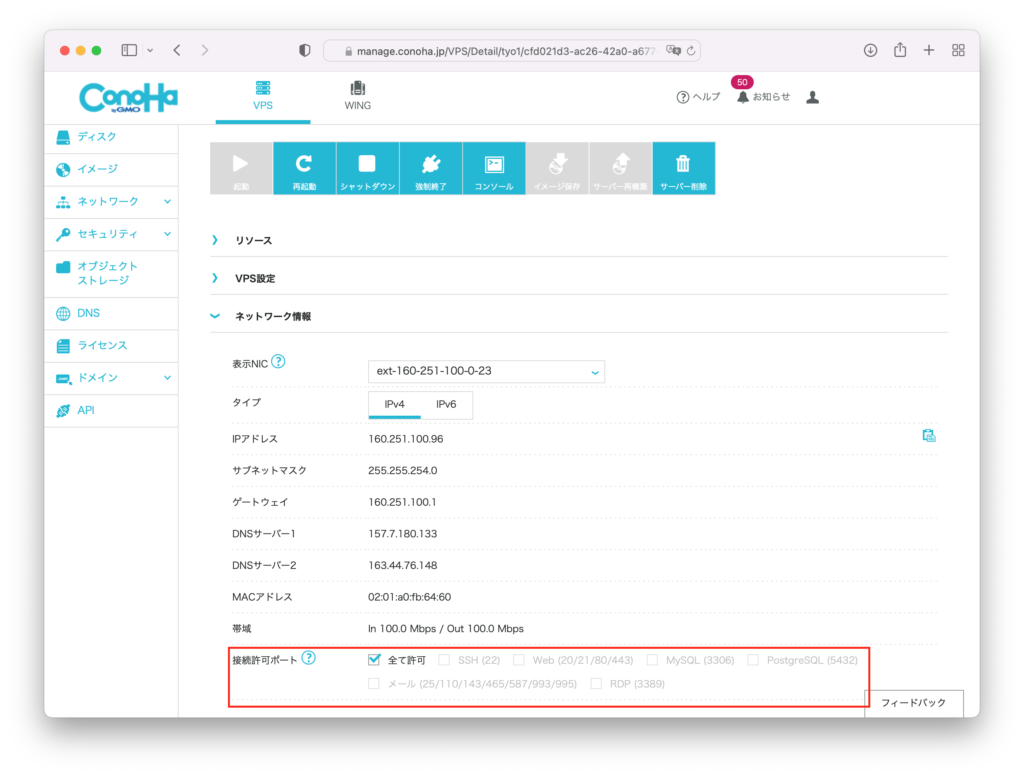
接続許可ポートが「全て許可」または、Web(20/21/80/443)が許可されていることを確認
VPSにアクセスしてWEBページが表示されるか確認してみる
VPSのIPアドレスをブラウザのアドレスバーに入力して、testと表示されることを確認する。
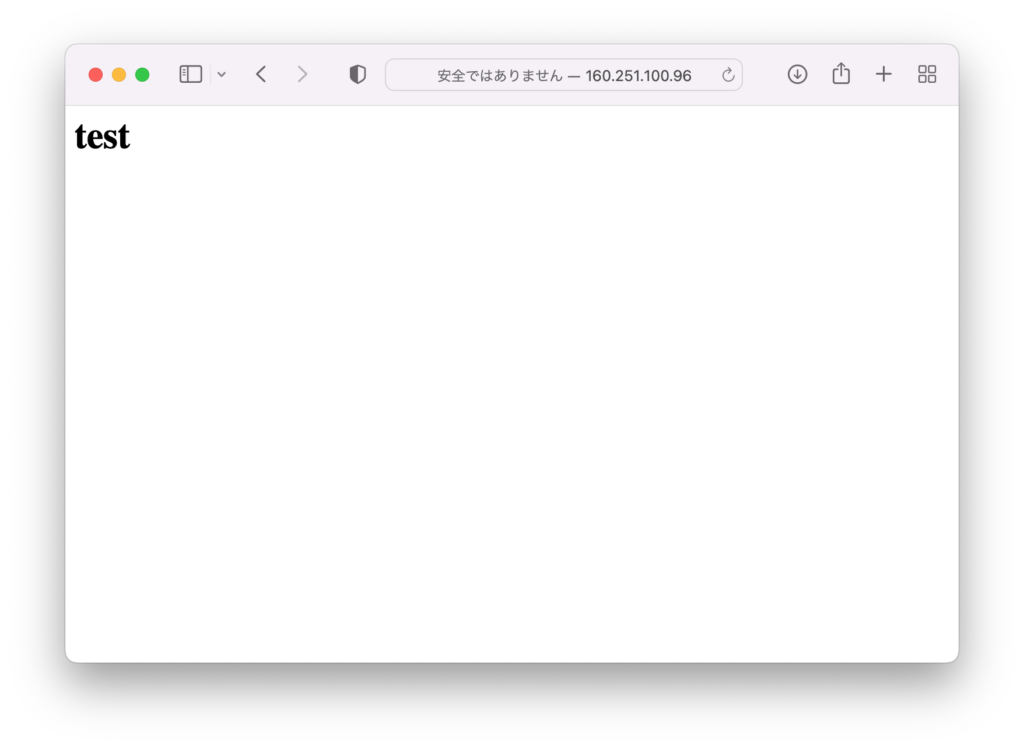
Apacheの削除
yum removeコマンドで削除できます。
# yum remove httpd Updating Subscription Management repositories. Unable to read consumer identity This system is not registered with an entitlement server. You can use subscription-manager to register. Dependencies resolved. ====================================================================================================================================== Package Architecture Version Repository Size ====================================================================================================================================== Removing: httpd x86_64 2.4.51-8.el9 @appstream 4.7 M Removing dependent packages: mod_ssl x86_64 1:2.4.51-8.el9 @appstream 261 k Removing unused dependencies: apr x86_64 1.7.0-11.el9 @appstream 289 k apr-util x86_64 1.6.1-20.el9 @appstream 213 k apr-util-bdb x86_64 1.6.1-20.el9 @appstream 16 k apr-util-openssl x86_64 1.6.1-20.el9 @appstream 24 k httpd-tools x86_64 2.4.51-8.el9 @appstream 202 k mod_http2 x86_64 1.15.19-2.el9 @appstream 385 k mod_lua x86_64 2.4.51-8.el9 @appstream 143 k sscg x86_64 3.0.0-5.el9 @appstream 106 k Transaction Summary ====================================================================================================================================== Remove 10 Packages Freed space: 6.3 M Is this ok [y/N]: y Running transaction check Transaction check succeeded. Running transaction test Transaction test succeeded. Running transaction Preparing : 1/1 Erasing : mod_ssl-1:2.4.51-8.el9.x86_64 1/10 Running scriptlet: httpd-2.4.51-8.el9.x86_64 2/10 Erasing : httpd-2.4.51-8.el9.x86_64 2/10 Running scriptlet: httpd-2.4.51-8.el9.x86_64 2/10 Erasing : httpd-tools-2.4.51-8.el9.x86_64 3/10 Erasing : apr-util-1.6.1-20.el9.x86_64 4/10 Erasing : apr-util-bdb-1.6.1-20.el9.x86_64 5/10 Erasing : apr-1.7.0-11.el9.x86_64 6/10 Erasing : apr-util-openssl-1.6.1-20.el9.x86_64 7/10 Erasing : mod_http2-1.15.19-2.el9.x86_64 8/10 Erasing : mod_lua-2.4.51-8.el9.x86_64 9/10 Erasing : sscg-3.0.0-5.el9.x86_64 10/10 Running scriptlet: sscg-3.0.0-5.el9.x86_64 10/10 Verifying : apr-1.7.0-11.el9.x86_64 1/10 Verifying : apr-util-1.6.1-20.el9.x86_64 2/10 Verifying : apr-util-bdb-1.6.1-20.el9.x86_64 3/10 Verifying : apr-util-openssl-1.6.1-20.el9.x86_64 4/10 Verifying : httpd-2.4.51-8.el9.x86_64 5/10 Verifying : httpd-tools-2.4.51-8.el9.x86_64 6/10 Verifying : mod_http2-1.15.19-2.el9.x86_64 7/10 Verifying : mod_lua-2.4.51-8.el9.x86_64 8/10 Verifying : mod_ssl-1:2.4.51-8.el9.x86_64 9/10 Verifying : sscg-3.0.0-5.el9.x86_64 10/10 Installed products updated. Removed: apr-1.7.0-11.el9.x86_64 apr-util-1.6.1-20.el9.x86_64 apr-util-bdb-1.6.1-20.el9.x86_64 apr-util-openssl-1.6.1-20.el9.x86_64 httpd-2.4.51-8.el9.x86_64 httpd-tools-2.4.51-8.el9.x86_64 mod_http2-1.15.19-2.el9.x86_64 mod_lua-2.4.51-8.el9.x86_64 mod_ssl-1:2.4.51-8.el9.x86_64 sscg-3.0.0-5.el9.x86_64 Complete!
参考サイト
WordPressに必要なソフトウェアをインストールしよう(Apache編)|ConoHa VPSサポート
Apache httpd 2.4 を CentOS 7 に yum でインストールする手順





ディスカッション
コメント一覧
まだ、コメントがありません